In the world, there are many social media platforms, but LINE, which is loved by Japanese people, has become a part of their daily life. According to the website "LINE Ads", statistics show that "the proportion of users who use LINE every day is as high as 86%". (Source: LINE Ads)
I think it is common for e-commerce sites to use one of the SNS platforms, but using LINE, which is used daily, may also be expected to increase sales, attract customers, and serve as a communication medium for the e-commerce site.
Please note that in this blog, I will only explain about e-commerce sites using "Shopify" from now on.

Green Loppis
I know that LINE is a tool that we use frequently in our daily lives and it's an essential tool. But when we use it in conjunction with Shopify, I can't imagine how we'll create contact with customers, or how we'll use Shopify's purchasing data and membership information to communicate with them.
Do we use famous methods like L-Step?
Or are there any recommended apps within Shopify's apps?
Mr. Expert will answer this request.
Goal
Let's incorporate LINE apps that are compatible with Shopify and that use membership information and customer data!
Table of Contents
1. Finding LINE Apps in the Shopify App Store
① Searching the Shopify App Store
② Which LINE app is recommended after all?
2. Features of "CRM PLUS on LINE"
① Why is it recommended?
3. Summary
1. Finding LINE Apps in the Shopify App Store
① Searching the Shopify App Store
Let's actually check how many "LINE" apps exist in the Shopify App Store (as of January 2023).
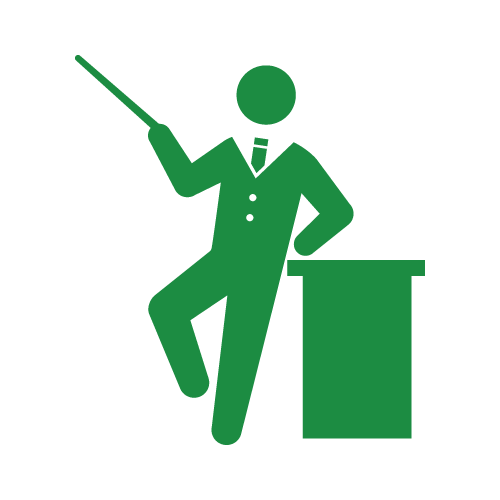
Mr. Expert
When you search for "LINE" on the Shopify App Store, you'll see three advertising apps at the top of the page, followed by non-advertising apps (in an orange box) below them.
Surprisingly, there are 859 hits in the search results. However, some apps that have nothing to do with LINE are also included in the search results. So, let's focus on finding LINE integration apps that are important when using Shopify and LINE together.
Let's look at some LINE apps
Let's start by picking up apps that have the word "LINE" or "LINE integration" in their app name, overview or introduction.
- CRM PLUS on LINE
- Subscription Purchases
- Complete Customer Attraction
- All in gift
- Channel Talk
- Delivery Manager
- DaSIST
- Dotdigital
- Back In Stock Japanese Version
- Notify on LINE
- Lipify
- Easy installation of LINE invitation button
Just by looking at the first page of the search results, we found several apps.
②Which LINE app is recommended after all?
There are so many LINE apps on the market. This alone shows how popular LINE is.Some apps specialize in one field, such as delivery notifications or chat, but which one should we choose to create comprehensive customer touchpoints while effectively utilizing Shopify data?

Green Loppis
Ideally, it should be possible to set it up in Japanese, it should be easy to start because it is initially unclear, and there should be a free plan (there are many requests).
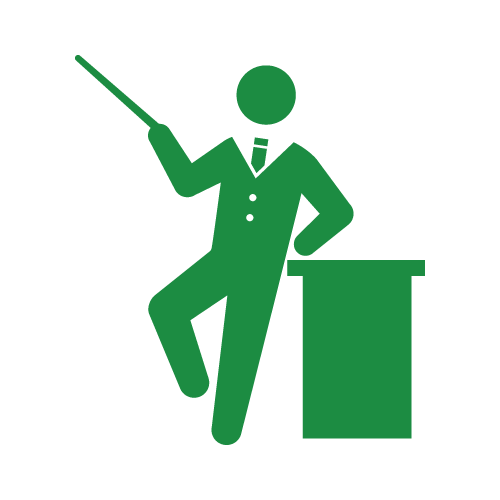
Mr. Expert
...
A LINE app that can meet your needs is "CRM PLUS on LINE," which appeared first without ads on the search results page earlier. It's highly recommended!

2. Features of "CRM PLUS on LINE"
① Why is it recommended?
What are the features of "CRM PLUS on LINE," which appears at the top of Shopify store apps? Let's examine it, including the contents written in the app introduction (some are quoted from the app introduction).- Free support for initial settings
- Free to use for ID-linked users up to 100 people with no time limit
- Message delivery utilizing customer and purchase data (e.g., segment delivery and step delivery)
- Compatible with other LINE tools such as L-step because there is no need to set a LINE webhook URL
- High app review rating
- Automatic delivery of abandoned cart messages on LINE
- Six types of social login, including LINE login
- Corresponds to the free workflow automation app "Shopify Flow"
- Setting can be done in Japanese because it is a domestic app
- Support in Japanese (and English) by Japanese staff
Rather than specializing in a particular field, the feature of "CRM PLUS on LINE" is that it can deliver messages based on membership information and purchase data, which is unique to e-commerce sites, in everyday LINE use.

Green Loppis
Since everything I was concerned about is covered, let's install it right away. By the way, before I became interested in integrating with LINE, I introduced L step into Shopify and operated it. However, at that time, I hadn't installed the LINE integration app, so the Shopify member registration name and LINE name were different, and I remember being very confused because I didn't know which member customer from Shopify was making an inquiry. In that sense, being able to integrate Shopify with LINE would make communication with customers smoother, and I could respond with peace of mind.
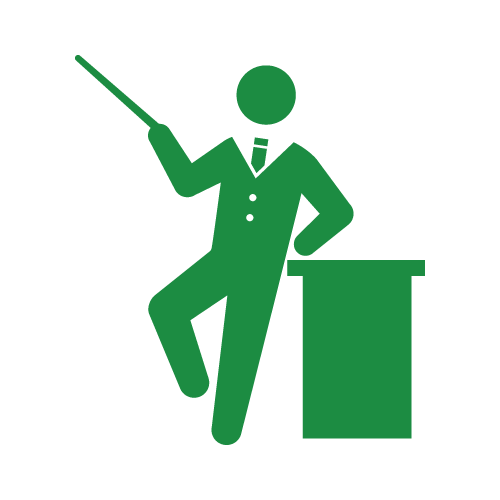
Mr. Expert
That's right, integrating Shopify with LINE is a huge advantage. This app seems to be an attention-grabbing app that will continue to add new features in the future, so we should keep an eye on it.
3. Summary
This time, we introduced "CRM PLUS on LINE," one of the LINE apps for Shopify. Since the contact information for the inquiry support window was listed on the page where you can install the app, it might be a good idea to contact them if you have any questions about the initial settings or service content. (support@socialplus.jp)







