Let's learn together again today using the LINE integration app!

Green Loppis
I did the recommended setting #1, "Color setting," perfectly last time. What should I do next? Can you teach me another simple and free setting?
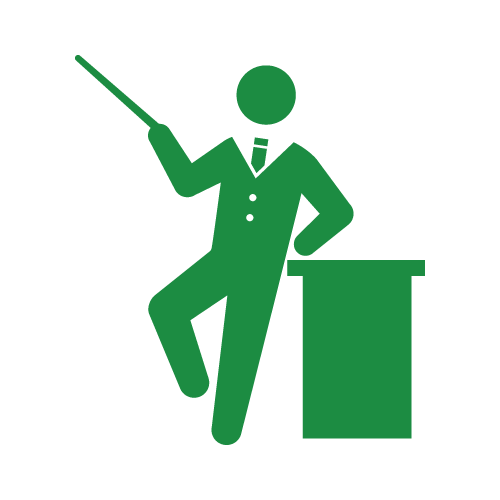
Mr. Expert
Next, I'll introduce a free feature that can be used even with the free plan: the "Abandoned Cart Recovery Message" feature. It's a LIN delivery feature that effectively encourages customers who have abandoned their carts without completing their purchases and left the site to revisit the site. It's free, so let's make good use of it.
Goal of this article
Let's complete the recommended setting #2, the abandoned cart recovery message setting, which is Mr. Expert's personal recommendation out of the top 5 recommended settings!
Table of contents for future reference
1. Top 5 recommended settings
①Color setting
②Abandoned Cart Recovery Message←This time only
③Thank-you message
④Segment delivery
⑤Rich menu setting
2. Summary
So, let's take a look at it right away!
1. Top 5 recommended settings
② Abandoned Cart Message
To set up the "Abandoned Cart Message," go to "LINE delivery" → "Abandoned Cart Message" in the app. There is a checkbox right when you open it, so put a checkmark in the box to turn on the feature.


Green Loppis
There is an option for "Delivery time," but which one is optimal?
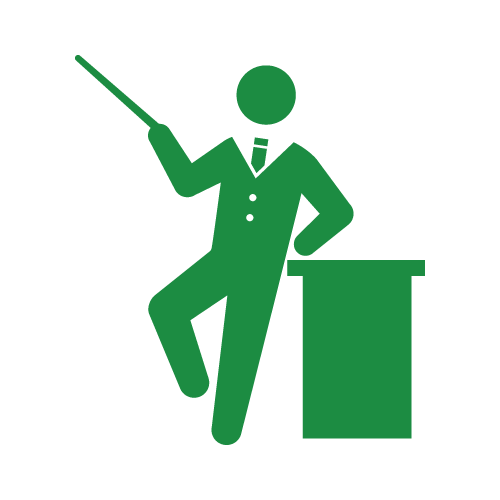
Mr. Expert
On the app, it is recommended to deliver the message "10 hours later," but it seems that it's okay to change it depending on your company's service policy. For a store that handles only one-of-a-kind products, if you deliver the abandoned cart message 10 hours later, there is a possibility that it will be sold out during that time, so in that case, it might be best to deliver the message an hour or six hours later depending on the situation.

Also, if the time when the customer abandoned the cart was in the evening at 6:00 p.m. and the LINE message is delivered 10 hours later, it will be delivered at 4:00 a.m. in the morning, so "10 hours" is not always the best solution.

Green Loppis
I see. Well, it seems like it would be a good idea to consider the best delivery time for each store.
By the way, what is the difference between the "cart abandonment email" in the default feature of Shopify's email delivery and the "cart abandonment message" in LINE delivery?
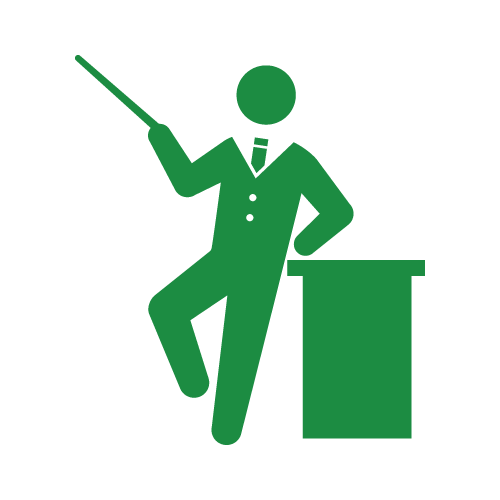
Mr. Expert
Certainly, you can send a cart abandonment email with the default email delivery feature of Shopify.
"Admin" -> "Marketing" -> "Automations"
As a feature, it is the same as the "cart abandonment message" in LINE delivery, reminding customers who have not completed payment that there are still items in their cart. You can customize the email text and adjust the delivery time flexibly.

When combined with the LINE delivery feature of the app, it seems that you can expect more revisits from cart abandonment by adjusting the delivery time with a time lag between email delivery and LINE delivery.
Customize your messages
Let's go back to the LINE delivery. You can freely create cart abandonment messages suitable for your store within the app, so it would be great if you could come up with ideas to encourage customers to revisit your store by adding some originality.You can also set it in languages other than Japanese, such as English and Chinese, so it is attractive that you can customize it to fit cross-border sites as well!
【Japanese-default text】

【English-example of a customized text】

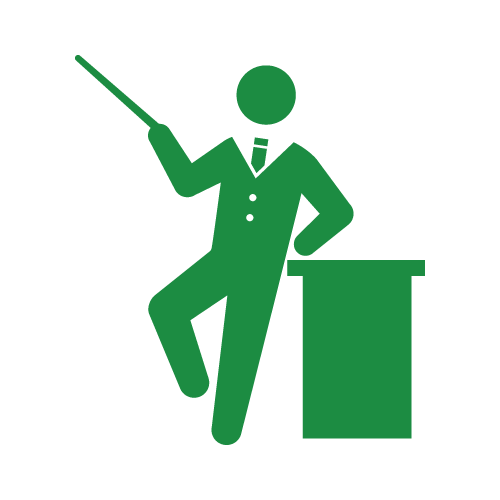
Mr. Expert
If you select "Deliver immediately" in the "Delivery Time" setting, it's a convenient feature because you can send the LINE message right away and confirm the content.

Now you are ready to send the cart abandonment message. Later on, I will also release recommended settings #3-#5, so stay tuned!






